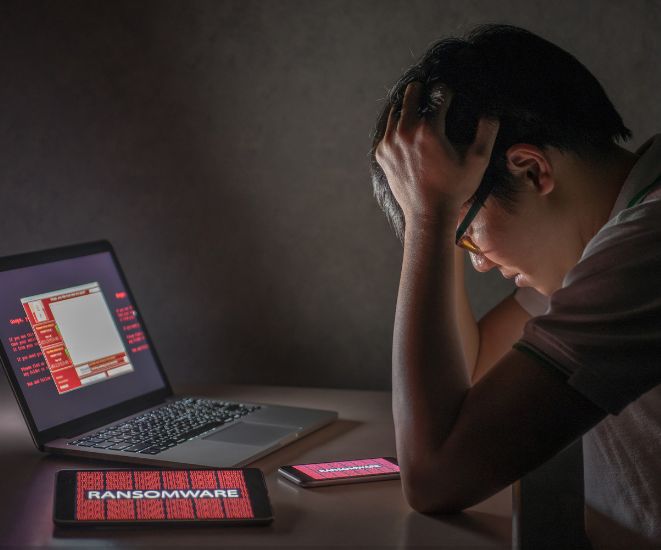Knowing how to protect against ransomware should be a top priority for your business if you want to safeguard confidential information. Your data is often the most valuable asset you own. You need to be proactive about data protection if you want to reduce the risks of cyberattacks.
What is Ransomware?
Ransomware is a type of malware where attackers use an encryption key to hold your sensitive data hostage. You have to pay a ‘ransom’ for them to release it. This kind of attack can be very damaging to your business, especially if you rely on that data to function daily. Failure to pay up can lead to the permanent loss or exposure of your confidential business information.
You can become the target of ransomware attacks through phishing emails, visiting corrupted websites or downloading malicious attachments. An attack can also be a result of system and network vulnerabilities.
Main Ransomware Categories
If you want to know how to protect against ransomware, it’s important to know what forms it can take.
- Encryption is the most common form of ransomware. It encrypts data and is impossible to unlock without the encryption key.
- Lockers restrict computer use so you can’t use basic functions unless you pay a ransom.
- Doxware or leakware threatens to leak confidential information unless you pay a ransom.
- Scareware tries to scare you into buying unnecessary software. In some cases, your screen will fill up with pop-ups and you have to pay for their removal.
Know How to Protect Against Ransomware
1. Backup Your Data
If you backup your data to a cloud server or an external hard drive you can wipe a computer clean and reinstall the backup files in the event of a ransomware attack. A popular approach is to keep three copies of data on two different types of storage with one copy offline. You need to make sure you frequently backup critical data. If you don’t, the backup data you have may be outdated and insufficient to keep your business functioning.
2. Install Antivirus Software and Firewalls
Antivirus software can help to prevent, detect and remove ransomware on a device. Make sure you turn it on and keep it up to date. You should familiarize yourself with legitimate warnings. There are attackers who send fake warnings to try and get you to click on a malicious link. Some antivirus software offers ransomware protection and you need to turn on this function.
A firewall scans traffic coming from both sides of the network to check for malware and other threats. Some next-generation firewalls can even examine the contents of the data itself and discard files that contain ransomware.
3. Keep Your System, Software and Apps Up to Date
If you regularly update your operating system, software and apps it will help to protect you from malware. When you perform updates, you can benefit from the latest security patches for known vulnerabilities. Vulnerable operating systems and applications are the targets of most attacks. If you turn on auto-updates you will always have the latest security patches.
4. Implement and Enhance Email Security
One of the most common tactics attackers use to gain a foothold in businesses is phishing emails. These emails contain a malicious link or URL that delivers the ransomware.
There are email security solutions you can use that help to enhance email security. They may conduct attachment sandboxing and URL filtering. You may be able to add a message on emails from external sources to warn employees to be cautious when opening them.
5. Segment Your Network
Ransomware can spread quickly. If you segment your network into multiple smaller networks, it can help you to isolate ransomware. Each subsystem has its own security controls, firewalls and unique access. If ransomware manages to bypass your security and get into one system, you can prevent it from spreading to other systems.
6. Consider Endpoint Security
Attackers may use malicious applications to infect your endpoints with ransomware. Investing in endpoint protection adds another layer of protection against this. As ransomware keeps evolving, you can’t rely on signatures alone for defense. Monitoring endpoints allows you to quickly identify and block malware, even if the exact activity has never been seen before. Endpoint security services (ESS) can quarantine or kill files and stop a ransomware attempt before it becomes an infection.
7. Whitelist Applications
Application whitelisting determines which applications users can download and execute on a network. A website or platform that’s not whitelisted is restricted or blocked. Otherwise, an employee could unintentionally visit a corrupted site or download an infected program.
8. Use Access Controls
You need to control who has access to what information on your devices. Review your access control policies and how you apply them. You should only grant employees access to the information they need. If you restrict user access privileges it can prevent malware from running or limit it from spreading through a network.
9. Do Regular Security Tests
You need to continually run security tests so you can check and adapt to changing threats. You may have to reevaluate access points and user privileges. Running regular tests helps you to identify new system vulnerabilities and update your security protocols.
10. Implement Security Awareness Training
Your employees are often the weakest link in your defenses. Security training can prevent them from being as susceptible to social engineering and phishing attacks. A basic security principle you can teach them is to use strong, secure passwords and change them regularly. You can train your employees to avoid clicking on attachments, or links from unauthorized sources or unknown addresses. It also helps to impress on them the need to keep their systems and software up to date.
Protecting Against Ransomware
Knowing how to protect against ransomware requires being proactive and following some basic security best practices. From backing up your files to giving your employees security awareness training, there are various ways you can reduce the risks of ransomware attacks.